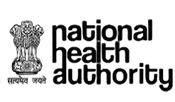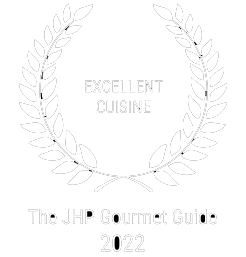Are you ready to elevate your AEPS
business and unlock its full potential
Ready to start using Ktsclick Secured Mini Statement Service?
Follow these steps to get started

Go to a Ktsclick Banking Correspondent

Enter your Aadhaar number and Bank name

Select the type of transaction

Authenticate your biometrics (fingerprint or iris scan)

Collect your receipt
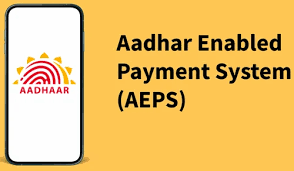
Go to a Ktsclick Banking Correspondent
Benifits of AEPS Mini Statement
How to use AEPS Mini Statement facility ?
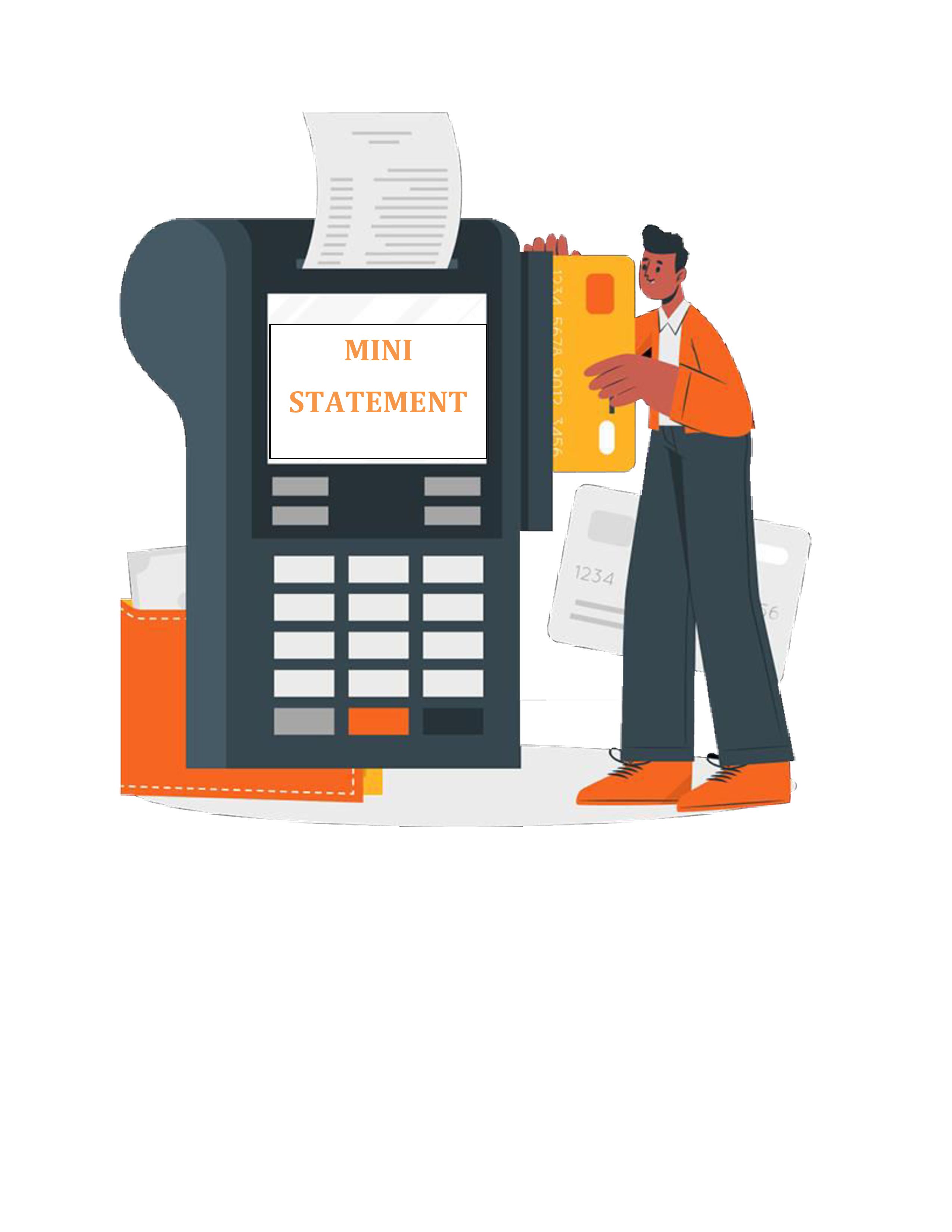
For Retailer
AEPS Mini Statement is a feature that allows users to view their last 10 transactions or a specified number of transactions made through the Aadhaar Enabled Payment System (AEPS).
How to perform AEPS Mini Statement:
1. Visit an authorized AEPS outlet.
2. Provide your Aadhaar number and authenticate the transaction using your fingerprint.
3. Select the "Mini Statement" option.
4. The system will display your last 10 transactions or a specified number of transactions.
The AEPS Mini Statement feature may have varying requirements and functionality depending on the specific AEPS implementation.
For Customer
AEPS Mini Statement is a feature that allows users to view their last 10 transactions or a specified number of transactions made through the Aadhaar Enabled Payment System (AEPS).
How to perform AEPS Mini Statement:
1. Visit an authorized AEPS outlet.
2. Provide your Aadhaar number and authenticate the transaction using your fingerprint.
3. Select the "Mini Statement" option.
4. The system will display your last 10 transactions or a specified number of transactions.
The AEPS Mini Statement feature may have varying requirements and functionality depending on the specific AEPS implementation.
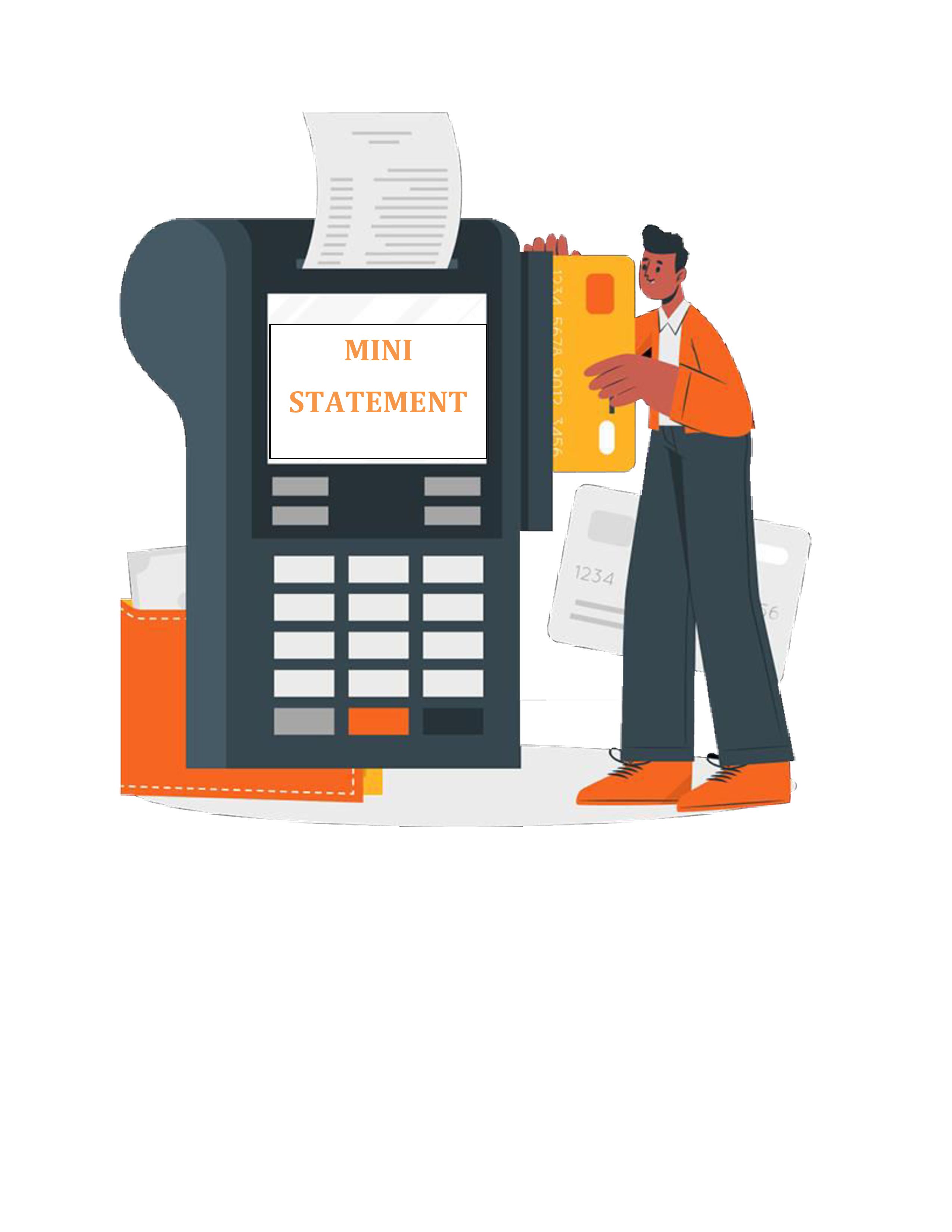
OUR SERVICE

Banking Seva

Travel Seva

E-Governance

Utility Seva

Aam Nagrik

Financial

GST Seva

Courier & Logistic
KTSCLICK
Join the rapidly expanding community of Independent Business Owners and achieve financial independence.
No of retailers
No of customers served
Avg. transactions per day
No. of PIN codes served